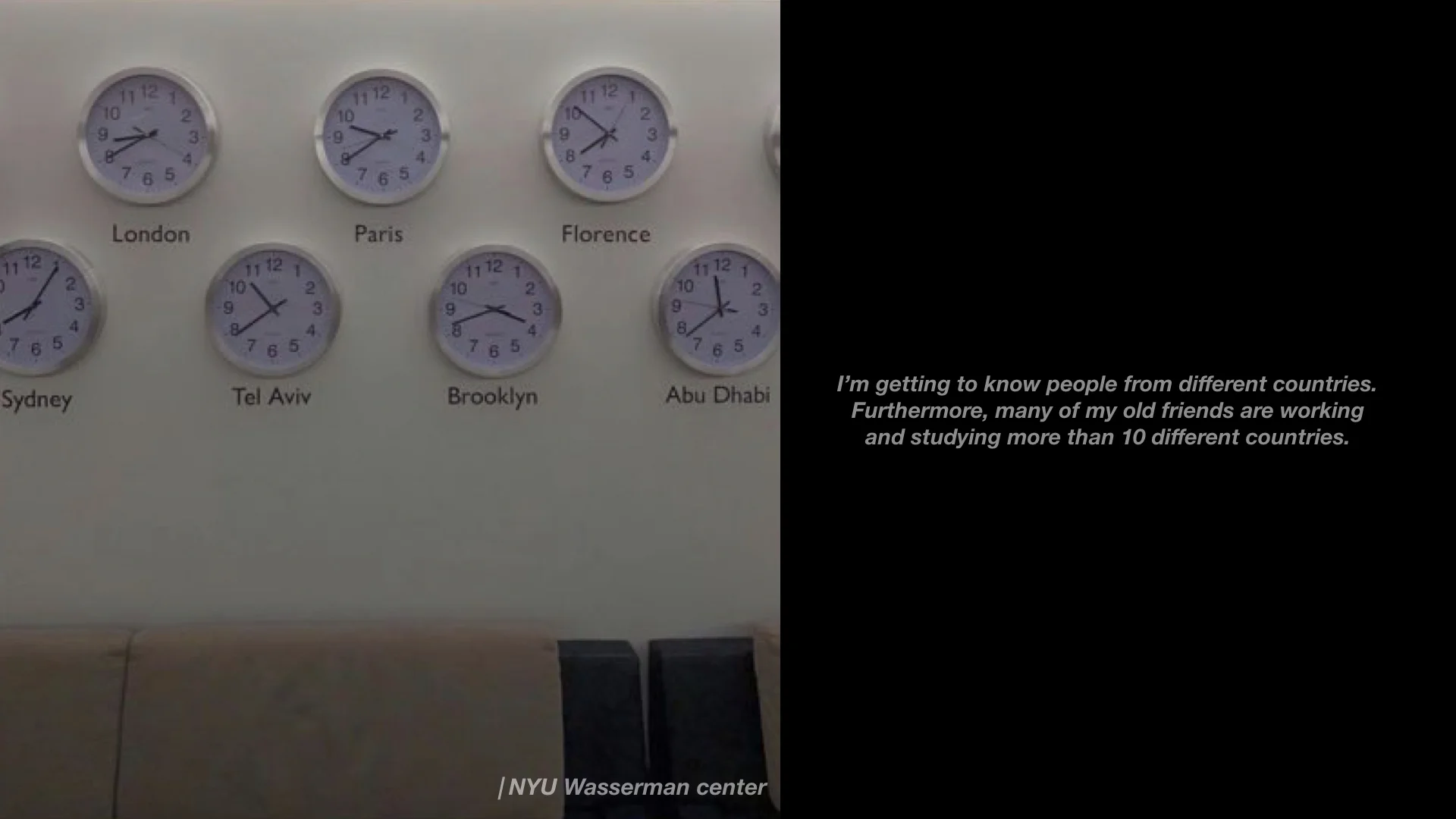The Retro Voice Clock
The retro style table clock which indicates 20 different timezone by user’s voice command
Solo Project
Tool
P5.js, Arduino, Adobe photoshop & Illustrator, CNC & laser cutter
BACKGROUND
Given that I have many friends throughout the world with my current circumstance, a problem I constantly face was that I have to check the time in order to figure out what time it is wherever my friends are located. Eventually, I ended up thinking about creating a clock that is controlled by my voice. I imagined that a special clock shows the time of the cities my friends are living in whenever I want to contact them simply by saying the name of the city. Furthermore, If I could see what is the city looks like (for instance, sunset time or starry night), I thought I can feel more psychologically connected with my friends even we are far apart.
IDEA SKETCH
Additionally, I designed a clock including two main part ; 20 Cities name list (based on my friends are located), Screen showing the time and the natural light of the selected city. These two part is reacted by speech function.
DESIGN CONCEPT
Dieter rams & Memphis
I thought of a retro design clock with a high-tech function. Because most high-tech products on the market have a very similar look (modern & seamless), I was interested in designing products with the emerging technology features in retro outlook. I was inspired by the style of the 50s Dieter rams’s design and the 80’s Italian furniture style.
In addition to this, I thought what about voice command can control visual interface. So I put the screen to show the each cities natural light based on their time zone, which make users feel more connect with their beloved one in different time zone. Moreover, Most of current voice interaction product doesnt’ have visual screen-based interface, I’d like to explore more voice & visual control interface.
PAPER PROTOTYPE
Through the paper prototyping, I decided the overall size, materials thickness, and angle considering eyesight.
HI-FI PROTOTYPE
FIRST USER TESTING
For the initial test, I used Rotary Encoder to control the time for 20 different cities by hand. Furthermore, I used Band saw and Laser cutter to make frame and front side.
REVAMPING THE FINAL DESIGN
After initial test, I corrected wiring and some design aspects. And then, I tried speech function of p5.js to turn on the LED for each cities positions.
FINAL DEMO FILM
FINAL USABILITY TESTING
What I’ve learned
Throughout the design process and users’ feedbacks, I’ve learned :
Possibility that make buzz towards my design approach : Retro + Emerging technology
Many people gave me a lot of positive feedbacks about my product design strategy by combining retro outlook and emerging technology. Some of them suggested me keep working on as a series, so I’m planning to hack the old vintage objects such as type writer, dial telephone to implant emerging technology such as face recognition, machine learning to expand users’s unexpected experience.
More possibility to develop voice interaction product by using existing items such as Alexa and Google home
Given that it was my first product to explore voice interaction, I develop this voice interaction feature from scratch by using P5.js voice library and Arduino. After research about voice interaction, I discovered there is more effective way that I can twist existing voice interaction devices such as Alexa & google by using their developer’s account. For next time, I’d like to try make attachable item which can connect with those existing items to make more fun & useful experience.
How I can developed?
I used p5.js voice interaction library. To control the light and dial by triggering voice, I used Arduino to connect my p5.js code with C+ code.